How to Turn A Photo Into A Painting
We kept searching for a nice painting to hang in the main room at the cabin. Nothing was perfect. We had a photo taken with a cell phone of the boys on the ski lift that I desperately wanted to use, but wanted it to look like a nice painting not just a photograph. Then BAM what if we turned the photo into a painting? There was one major problem with that, well maybe several problems, 1. I can’t paint worth beans…and 2. We had no budget at all to hire someone to paint the picture. After doing a little bit of research, we figured out how to give the photo the look of a painting and when we had it printed on canvas well that was just what we were looking for. A budget friendly way to convert your cell phone photographs into lovely artwork.
I’m sure there are plenty of aps that can help get the job done but we chose to use Photoshop. It was so quick and easy ya’ll!
Open the image in Photoshop. Edit and crop the image to your desired size.
Under the Image tab select Mode then select 8 bits/Channel.
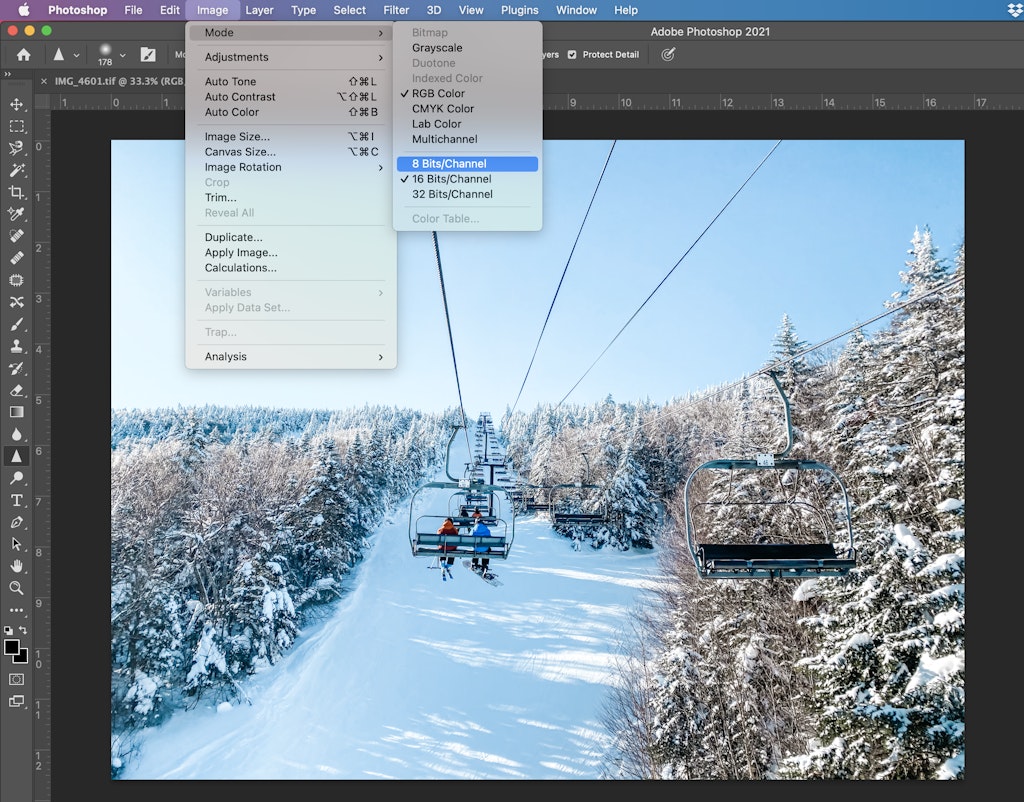
Head to the Filter Tab and select Filter Gallery.
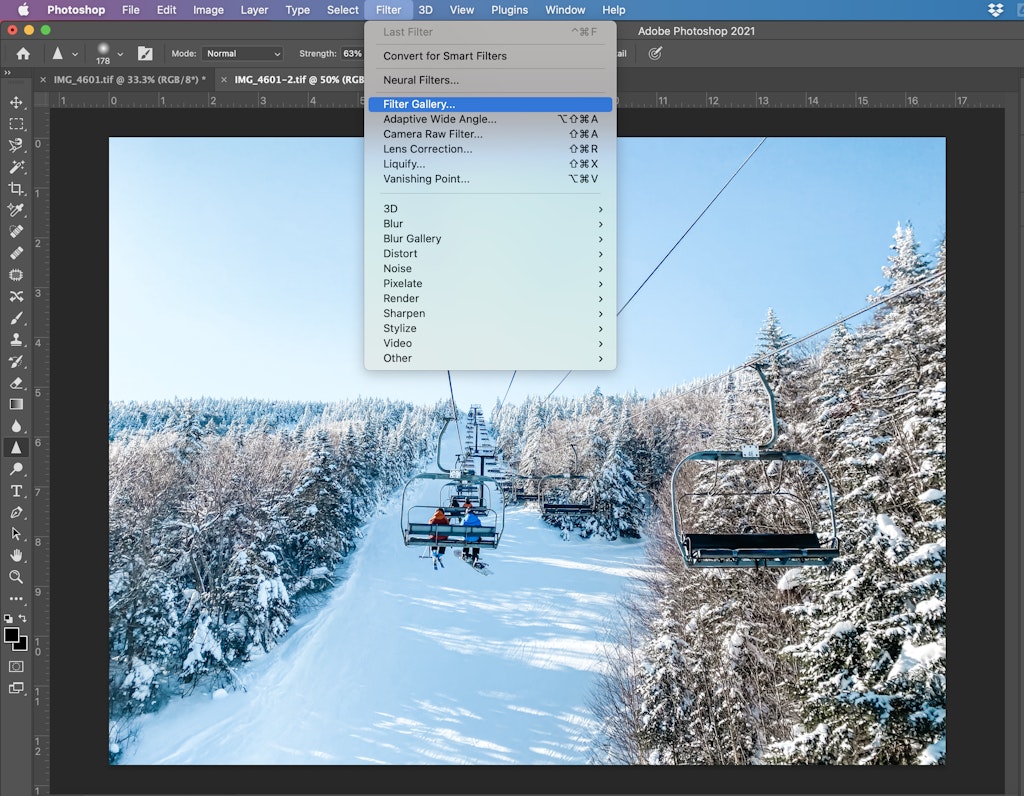
Choose the Dry Brush selection under the Artistic options. You might need to change the zoom to see more of the actual image on your screen.
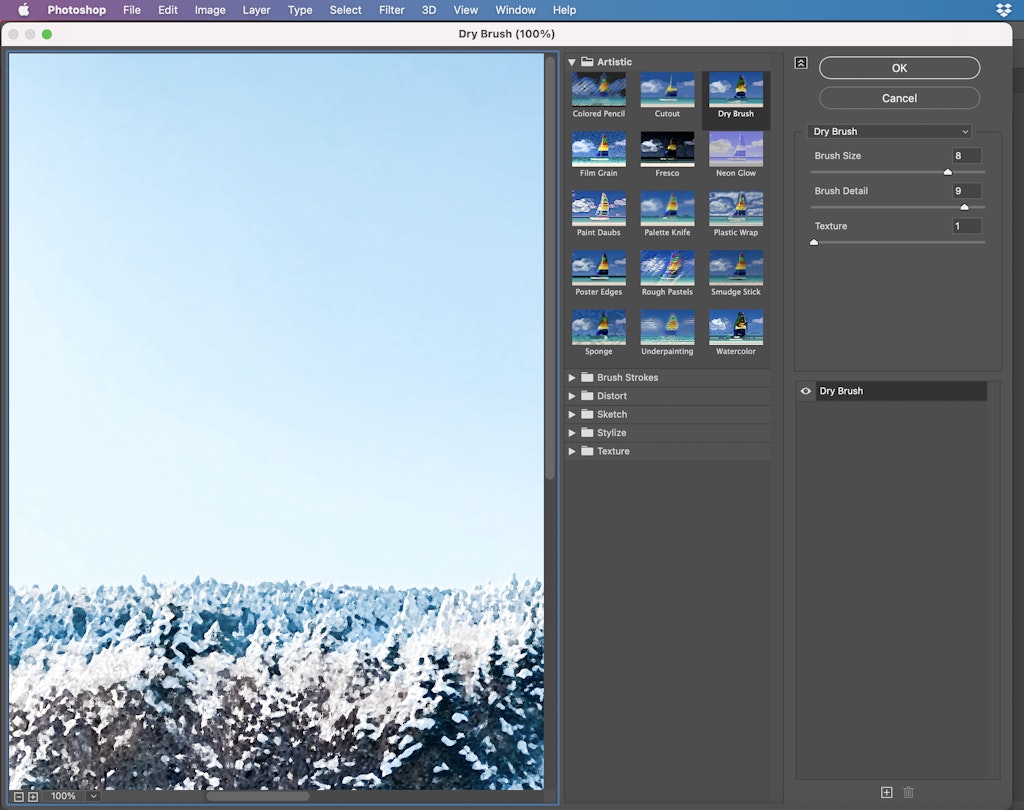
You can adjust the Brush Size, Brush Detail and Texture levels under the Dry Brush option. This will alter the details of the image. We usually have the Brush Size set at 5 or 6, the Brush Detail at 8 or 9 and the Texture at 2.
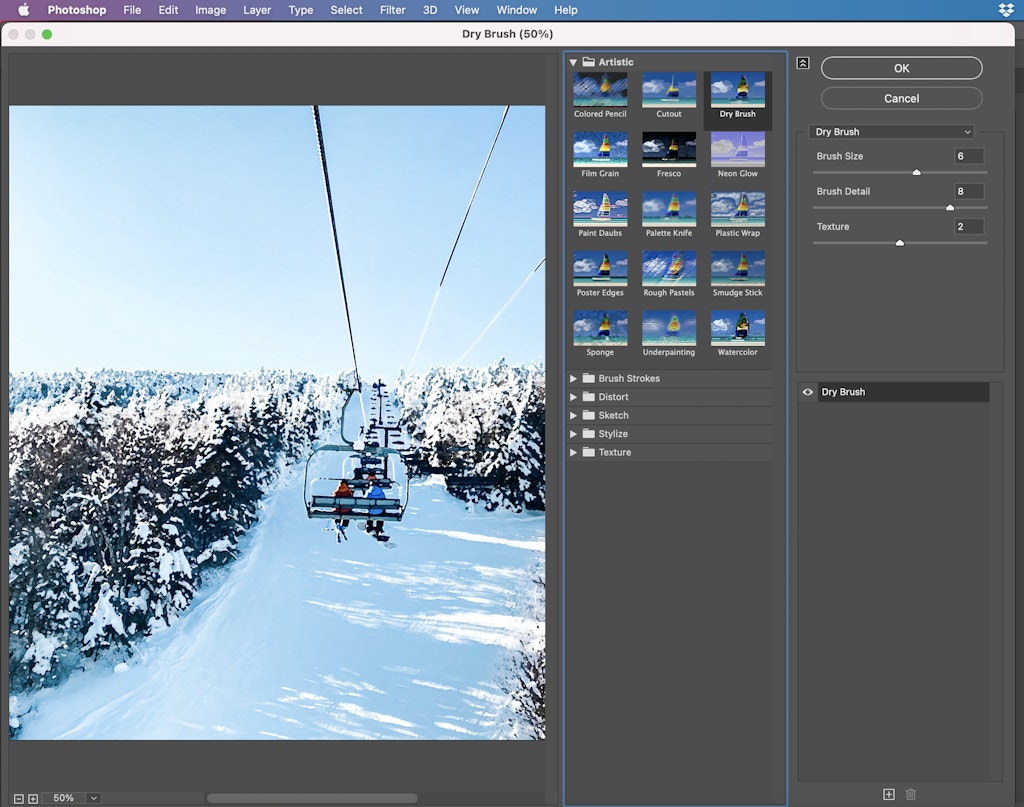
Go to FILE – SAVE AS – then change file type to JPG and save the file.
We decided to order the print on a canvas to make it look even more like an actual painting. There are so many different sites out there where you can order prints on canvas. We decided to go with M-pix and loved the results.
One neat thing about M-pix that we found was you can choose one of the colors from your actual photo as the color of the sides of the canvas. This was the draft before it went to print.
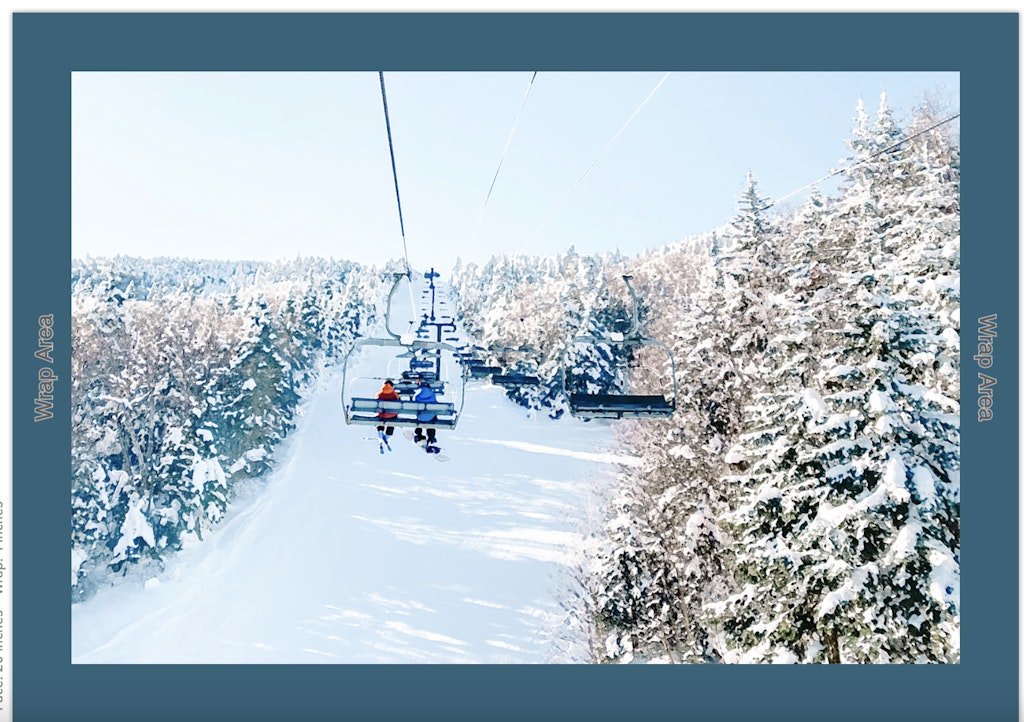
The ordering platform was super simple and user friendly and the turnaround time to receive the final product was quick! We still need to hang it on the wall but I love the end result.


1 thought on “How To Make A Photo Look Like A Painting”