Often times I’ll see people turn their flash on when a room is dark. Next time, take the flash photo, but then turn the flash off and let your camera focus on the brightest light available. Your subjects will turn into silhouettes and the result is instant drama! We will show you how to take gorgeous silhouette photos with your phone.

You can easily shoot dramatic silhouette photos with your phone. The best time of day to get this effect outside is closer to sunrise or sunset, when the sun is lower in the sky.
Shoot directly toward the light source with your subjects in between you and the light source. In the photo above we are shooting directly toward the sun with the kids in between us and the sun. Use your subjects to block the direct light. The dock is blocking some of the sun so it’s not too distracting in the photo.
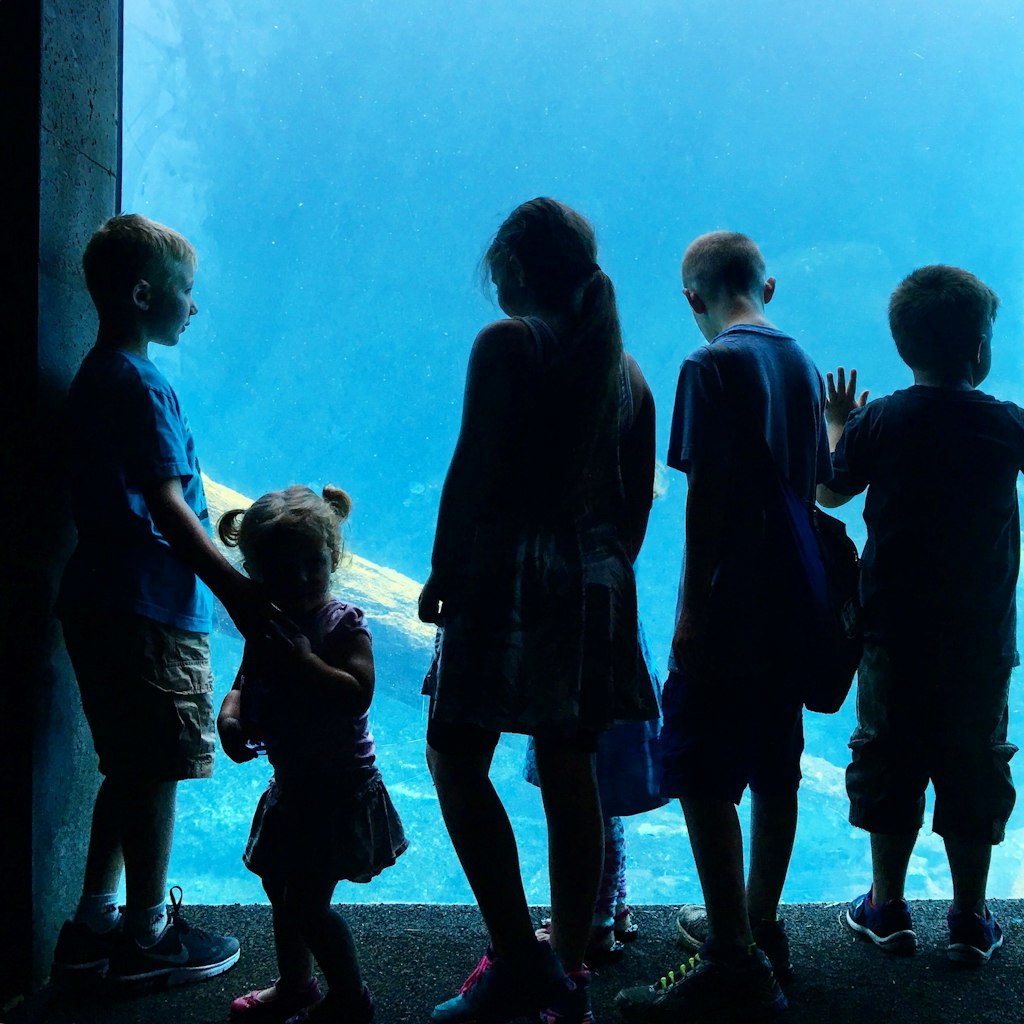
If you’re indoors, shoot toward the light source with your subjects in between you and the light source. On your phone click on the brightest part of the image and your subjects will automatically become more silhouette.
Bland rooms can become more interesting when you use a beam of light to your advantage. You don’t need to see their faces to know what emotions they are feeling.

Don’t miss that beautiful sunset with a flash that darkens your background. Instead, let the silhouette tell the story. Have fun and experiment with different times of day and lighting. Happy shooting!


